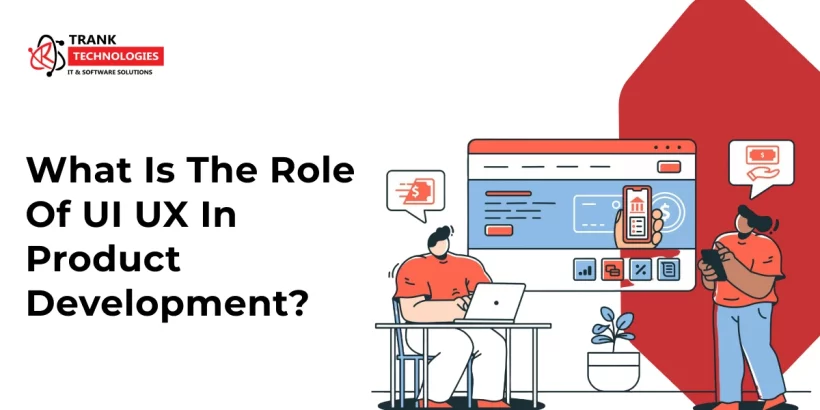Top 10 UI UX Design Software To Try In 2024
User interfaces and user experiences are two of the most important aspects of website design. As customers interact with services, UX focuses on creating an enjoyable user experience, and UI focuses on designing an interface that is pleasing to the user.
The realm of well-designed websites or apps is constantly evolving through the persistent pursuit of enhanced user experience which is abbreviated as UX and more intuitive user interface (UI) design. With so many UI UX design software, it is challenging to find which is right for one specific business website design requirement.
It is the purpose of this post to explain what UX UX technologies are, the best software for UX UX design, as well as other related topics among them.
What Is UI/UX Developer?
UI UX designers and developers are distinct but play complementary roles in creating software products. While designers focus on a product’s look and feel, UI UX developers focus on making designs functional and ensuring they run smoothly.
Differences Between UX UI Product Design & Development
The collaboration between UI/UX designers and developers can help explain some of the major differences between UX UI product design and development. For example, where UI/UX designers are responsible for researching user habits and issues and implementing activities with eye-catching designs, UI/UX developers are accountable for setting up information architecture to identify customers’ persona and creating wireframes and user flows.
What Are UI UX Design Tools?
UX and UI design software is a suite of tools that allows UI UX design agency New York or any other designers corresponding to your location to create, prototype, and examine user interfaces and user experiences for digital products and services. There are many types of ui ux technologies that provide a comprehensive environment to craft visual aspects of websites, mobile applications, and other software applications.
Also Read: All You Need to Know About UI/UX Design Services for A Mobile App
Types Of UI UX Technologies
Before jumping into the top UX UI design software to use in 2024, let’s evaluate the types of UI UX design software useful in the website or application designing process. Some common types of UI UX design tools you should look out for before hiring professionals for UI UX development services in New York are –
1 – Prototyping Tools
These UI UX design tools allow designers to create interactive prototypes and mockups of their designs. They also enable them to test their ideas before implementation. Some of the prototyping tools may include Adobe XD, Figma, InVision, and Marvel.
2 – Wireframing Tools
Wireframing tools are among the best software for UI UX design. They help designers create low-fidelity blueprints and mockups of the user interface, allowing them to focus on layouts, structure, and information architecture. Some of the popular options for wireframing tools are Balsamiq, Lucidchart, and Miro.
3 – UI Design Tools
These UI design tools create high-fidelity prototype user interfaces with excellent visual elements. These tools may also include libraries of pre-designed user interface components and help designers build up pixel-perfect mockups. Examples of some UI design tools are Sketch, Adobe XD, and Figma.
4 – User Flow & Journey Mapping Tools
These UI UX design software visualize and map out the user’s journey through a product or service. They also identify touchpoints and opportunities for improvements. Popular options for UX UI design software in the user flow and journey mapping categories are Sketch and Adobe XD.
Criteria For Choosing UI UX Design Tools
Choosing the right user experience and user interface design software is critical for starting the all-inclusive design process. However, it impacts everything, whether it’s productivity, collaboration, or the quality of the final result.
1 – Ease of Use
Determining ease of use is one of the most important and first considerations when choosing the right UX UI product design tools. However, the straightforward functionality of the interface can help enhance the design process. It allows designers to efficiently create and test their ideas. Hence, it is vital to consider how quickly a designer can adapt to a new user interface design software.
2 – Features
The features of the UI UX technologies or tools you choose should align with your projects’ requirements. For interactive prototypes with high fidelity, a tool with advanced prototyping capabilities, such as Figma or Axure RP, is preferable. On the other hand, UX UI design tools like Sketch are recommended for creating wireframes or static project design layouts.
3 – Cost of UI UX design software
While some UI UX design software is free, many come with a specific cost. Either you need to pay a one-time purchase or a recurring subscription fee. Hence, it’s essential to consider the prices of UI UX design tools corresponding to their features and the value of the design process. Remember that expensive UI UX technologies or tools are not always the best. There are many free tools available offering robust functionalities for all design needs.
4 – Platform Compatibility
Another important factor to consider is the compatibility of the UI UX design software you choose with your operating system. For example, some UI UX technologies like Sketch is compatible with macOS. On the contrary, tools like Figma and Adobe XD are usable for multiple platforms.
List Of 10 Best Software For UI UX Design
Whether you are looking to create wireframes or conduct user testing, there are some best software for UI UX design to try. Let’s dive into the following UX UI design tools and learn how they help the best and most experienced UI UX development company in New York to craft beautiful projects.
1 – Sketch
You might have heard of Sketch if you are from a UI UX design background. There are many reasons why this is the most esteemed user interface design software in the industry. This tool is able to make universal changes to projects, including libraries of symbols, layer styles, text styles, etc. Additionally, with smooth resizing and alignment features, it saves the time of any reputed UI UX development agency in New York to deliver consistent prototypes and final products. With an abundance of third-party plugins and integrations, you are provided with the facility to use other tools with Sketch.
2 – InVision Studio
For creating interactive prototypes, InVision Studio is one of the best software for UI UX design. With a complete suite of applications, InVision gives designers working at any UI UX design agency New York all the tools they need to create fully reliable and functional prototypes fueled with complete dynamic elements, functionality, and animations. This UX UI design software makes communication easy with effective collaboration features that let developers share their work as they design it. Additionally, it’s easy to receive feedback and make documented modifications at each step where required.
3 – Craft
Craft is a plugging from Invison known as best for placeholder content. Along with many time-saving features, craft offers everything an individual may need for prototyping and collaboration. Most importantly, Craft sets itself apart from other available user interface design software with its placeholder content. With this tool, you get access to both Getty and iStock photos so that it will be easier for you to fill your layout with better visuals. Craft enables you to add more compelling and meaningful substance to your mockups. With the help of this tool, your mockup will more closely resemble a potential final design.
4 – Axure
Axure is another one of the best UI UX design tools. It mainly functions in prototyping and is best for providing a realistic user experience while tracking the workflow. The tool features a smooth interface with high fidelity, driving this app and resulting in prototypes fueled with complete details. Axure provides so many other features of the most well-liked prototyping and UI design tools.
5 – Adobe XD
Considering Adobe’s royal status in the design software industry, it’s difficult to surpass them. Adobe XD offers vector-based UI design tools to create mockups and prototypes that are familiar to anyone using or using other Adobe products. It includes many powerful tools that cater to the designer’s requirements. The main five key features of Adobe XD are a live preview for real-time feedback, voice command, and gesture recognition, plug-in support for extended functionality, dedicated wireframing tools and functionalities, and repeat grids for efficient layouts.
6 – Figma
Figma is one of the most useful and popular UI UX design software for designers looking to provide all-inclusive UI and UX design services in New York. This tool is commonly used for creating static wireframes and mockups for websites and mobile apps, managing and designing systems with reusable components and styles, and creating presentations, logos, icons, infographics, social media posts, etc.
7 – Marvel
Marvel is a cloud-based platform that enables single or multiple users to create app prototypes within a centralized workspace. Whether you have been in the design field or are just stepping into the role, Marvel’s design platform makes it easy. Marvel (UI UX design software) offers UI designers all they need in one intuitive interface for creating wireframe prototypes and conducting user testing. This tool provides a codeless design environment in the web browser, promising and collaborative wireframing tools to formulate apps on any device before transforming mockups into sharable content.
8 – WebFlow
Webflow is a visual website builder, also known as one of the most promising UX UI design tools. It lets designers design, build, and launch their websites by clicking, dragging, and draping different elements. This tool helps craft interactive experiences through animations and manage diverse content effortlessly through a comprehensive content management system. Instead of taking a prototype and building an app or website design from it, you already have what you need. You may use a template if starting from scratch is not an option for you.
9 – FlowMapp
When developing a user experience strategy, it is important to consider structure, flow, and corresponding sitemaps. Many UI UX design tools try to combine UI and UX into one platform. FlowMapp is completely known for UX designs. Building user flows and constructing interactive visual sitemaps are most important for user experience. However, these are the pillars of FlowMapp’s UX design apps.
10 – VisualSitemaps
VisualSitemaps are specialized in generating (as its name suggests) visual sitemaps. Fortunately, it’s very nice to have a tool specially designed for creating sitemaps only. With complete automation, this tool has the capacity to go through password-protection websites that have not gone live yet. By creating visual sitemaps, this tool supercharges it for UX designers, developers, and anybody involved with the process of creating it.
Is UX Design Easy?
Finding the answer to “Is UX Design Easy?” completely depends on whether you are entering it from a design and development background or are completely new to it. However, the path to becoming proficient in UX design is paved with dedication and the willingness to immerse yourself in all new concepts. Learning UI UX design challenges you but also equips you to create beautiful, user-centric designs.
Are You Searching For The UI UX Consultant In New York?
Still unsure which UX UI design tools will best suit your project? If you need assistance resolving any issues, contact a UI UX consultant in New York. Undoubtedly, the experts can provide all the necessary guidance to improve user experience, increase conversion rates, save money, and mitigate risks. Hiring UI UX design services in New York can assist you in developing an effective strategy for your business goals and identifying the appropriate target audience.